Yeah my biggest problem (on mobile especially) is its not always clear which threads have new posts and which ones I've read (I use night mode).

Thanks Taker_2004 for the banner!
By benjawi Mon-9-May-2016 20:59:49
Admin · 3,242 commentsI might be rolling out a big update this weekend. Might. Still working on a few things and I'm not sure of my timetable, but I've pencilled it in for this weekend.
Some big changes:
- Updated UI - cleaner, looks and works better on a mobile.
- Inbox icon flashes when there's a new PM - in mobile view, the 3 bars to drop the menu flash when there's a new PM.
- Inbox has been redone to make replying to PM's much better and easier.
- Improved speed - lots of unnecessary crap removed behind the scenes.
- Improved SEO - listing will look nicer on Google searches and should hopefully be able to improve where the forum appears on search results.
- Easier to make design changes.
- Sub-forums are clearer.
One of the main changes is with the thread view. I know people like how they look now, classic old school feel, but with the new update they'll look more like they were before. I'll get some pics up soon so people can see it, but the benefits of upgrading far outweigh any negatives. I'm working on some improvements to the updated look. With how it'll be, the current thread view just wouldn't work. I will look to see whether I can change it, but personally I think that overall it all looks nicer than the forum currently does. It'll be a great improvement and I think it'll be liked. Think of a mix between old school and new.
I will be looking adding in a colour button to the toolbar as well. Probably won't be a colour picker for now, but it'll save you typing out the code for it.
By benjawi Mon-9-May-2016 21:11:09
Admin · 3,242 commentsBy rhys Mon-9-May-2016 21:30:50
Admin and 4CW Head Booker · 5,103 commentsLooks good. As long as there's a night mode, I'll be happy. 🙂
Great job with all the listed improvements can't wait to see it.

Thanks Taker_2004 for the banner!
By benjawi Mon-9-May-2016 21:35:14
Admin · 3,242 commentsNight mode is still in there. I just don't use it myself. Checked it out whilst testing though to make some visual changes.
By Pilgrim Paige Mon-9-May-2016 22:35:14
The Moon Maiden · 654 commentsLove my night mode! 😋
~☆~☆~Pronouns: she/her/hers~☆~☆~
~☆~☆~4CW Grand Slam Champ~☆~☆~
By benjawi Thu-12-May-2016 12:33:47
Admin · 3,242 commentsOkay, so how's this for a colour button? You just need to add the = and whatever colour code you want to use.
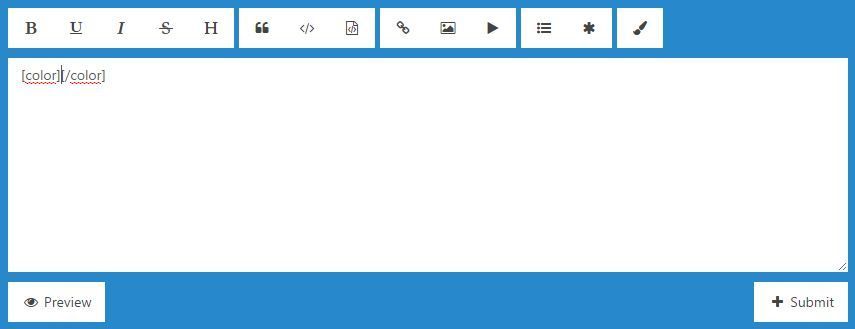
Not managed to get a colour selector working - especially not one that will work on mobiles correctly. So at the moment, this is the best I can do.
EDIT: I've got it to include the =# now so you just have to add in whatever colour code is required.
Now, what you can do (currently as well) is to use it in simpler terms, as some colours accept the name of the colour.
[color=red]red text[/color]works the same as:
[color=#f00]red text[/color]By Fish Thu-12-May-2016 18:23:57
Mid Card · 260 commentsSounds like a plan, bud! Thanks much for all of your hard work!
By rhys Thu-12-May-2016 19:05:48
Admin and 4CW Head Booker · 5,103 commentsI second Fish's comments.

Thanks Taker_2004 for the banner!
By benjawi Sun-15-May-2016 09:45:51
Admin · 3,242 commentsWill go few a few things in a bit, but the update is done. Don't forget that you might need to update your browser's cache, and you might have to go to your settings and change the board colour to your particular liking.
By benjawi Sun-15-May-2016 11:27:41
Admin · 3,242 commentsOkay, so one big change is with videos. The [youtube][/youtube] tag is now depreciated. The video tags that have been in the BBCode Toolbar for a long time does exactly what the YouTube ones did as well as adding the Daily Motion and Vimeo clips. So was really pointless still having a YouTube one. You can also no longer just use the end code of a youtube URL - needs to be the whole thing. You also need to now put YouTube videos within video tags in order for the video to show.
Basically, I've been having to add them in myself with every change to the software and it's a mix between "I can't keep doing it" and "there's no need to". So if you're posting a video, remember to use the video tags.
The colour button is now added to the toolbar. You just need to remember to add in the colour code that you want to use. I can't see this becoming a colour picker, and if you look at the toolbar on a mobile device you'll see why, it just wouldn't work. But at least you have a colour button now 🙂
The board uses emojis now instead of emoticons. On Chrome they look odd, as Chrome doesn't fully support them for some reason. Other browsers do, and mobile devices do. It's not a problem to change them back to emoticons, it's an easy change in the admin area, but generally emojis look nicer. There's no button for them any more either - for the same reason as there's no colour picker, just wouldn't work on a mobile. You can see which ones work in the help section which you can find by clicking your user icon in the top right of the main menu. Or it's here - http://www.4wforums.com/help.php
Spoilers look a lot nicer - I will be looking at adding this to the toolbar as well, as it is a good one.
The 'New', 'Active' & 'Unanswered' are down the left hand side now, not at the top. So they are still around, just in a different place.
I need to come up with a new default avatar - if anyone has any ideas feel free to let me know.
PM's now flash, as mentioned previously. You'll even notice it when on a mobile, so there's no need to drop the menu down just to check, as you'll know.
Er, I think that's it other than the very obvious change in look and what I've mentioned in a previous post.
By chux4w Sun-15-May-2016 12:14:49
Better than Essa · 1,762 commentsLooks pretty sweet. I'm not getting any new post markers on the front page, and in the forums they're only little bells. Is there any way to light things up more?
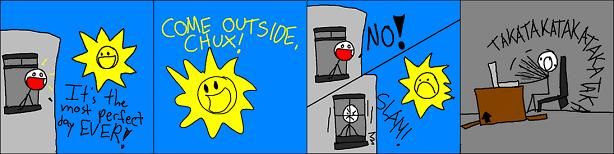
By benjawi Sun-15-May-2016 12:22:14
Admin · 3,242 commentsHadn't noticed that. Will look into that then, as its always nice seeing on the forum list which ones contain new posts, without having to go through each one.
EDIT: Ah, just noticed that they work the same as sub forums. The background changes colour. I will look at a more obvious way to show this though.
By benjawi Sun-15-May-2016 13:27:17
Admin · 3,242 commentsDone. [New Posts] now appears next to a forum name when it contains new posts. The bell is now blue which should show more clearly on standard of daylight mode.
By rhys Sun-15-May-2016 14:45:08
Admin and 4CW Head Booker · 5,103 commentsAt first glance on mobile this upgrade works great. Everything stands out more and tapping links around the screen is easier too. Great job Ben.

Thanks Taker_2004 for the banner!
By Pilgrim Paige Sun-15-May-2016 17:03:32
The Moon Maiden · 654 commentsI like the upgrades, just still have to do some tricky navigation in terms of being logged in - I personally sign in from the Users list, then go from there - some pages will show logged in right away - the index page almost never is - and others don't / must be navigated to in a series of preceding page views. Hard to explain. Also notice going to the nest post in a thread tends to give me a logged out page.
Edit: this was all true before upgrade too. On mobile especially but laptop too.
Last edited by Pilgrim Paige (Sun-15-May-2016 17:04:12)
~☆~☆~Pronouns: she/her/hers~☆~☆~
~☆~☆~4CW Grand Slam Champ~☆~☆~
By benjawi Sun-15-May-2016 21:42:55
Admin · 3,242 commentsI like the upgrades, just still have to do some tricky navigation in terms of being logged in - I personally sign in from the Users list, then go from there - some pages will show logged in right away - the index page almost never is - and others don't / must be navigated to in a series of preceding page views. Hard to explain. Also notice going to the nest post in a thread tends to give me a logged out page.
Edit: this was all true before upgrade too. On mobile especially but laptop too.
You sign in from the users list? If you're not logged in, there's only two ways to do it - through the home page just underneath the 4W Forums text, or the login button on the top right. Both of those options now give you a 'keep me logged in' option as default.
What browser are you using? Is it set to delete cookies when you close the browser? Is your browser set to save cookies? The login is stored in a cookie, only time I've known anyone to have an issue staying logged in was because of their cookie settings.
By Pilgrim Paige Sun-15-May-2016 22:08:23
The Moon Maiden · 654 commentsI just mean that, because when I sign in, the main (index) page basically always appears logged out, I start from the Users list page in the hope that I'll appear logged in when I go to settings or another page. "Keep me logged in" is what I have dond, but it doesn't affect this - I just bounce between logged in and out as I browse the site. I use Chrome on mobile and laptop. I have Firefox on the laptop, but can't test it as I do not have proper internet access on my laptop currently.
~☆~☆~Pronouns: she/her/hers~☆~☆~
~☆~☆~4CW Grand Slam Champ~☆~☆~
By chux4w Mon-16-May-2016 19:18:27
Better than Essa · 1,762 commentsI'm trying to reply to a PM and whenever I try to hit submit it's telling me I've "left the conversation." Whassupwidat?
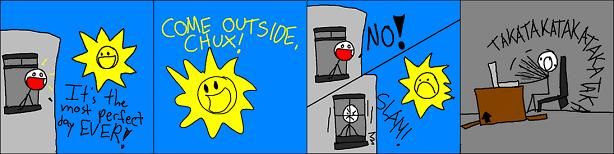
By benjawi Mon-16-May-2016 19:33:40
Admin · 3,242 commentsI'm trying to reply to a PM and whenever I try to hit submit it's telling me I've "left the conversation." Whassupwidat?
When sending a new one or when replying in an existing conversation?
By chux4w Mon-16-May-2016 19:44:09
Better than Essa · 1,762 commentsI'm trying to reply to a PM and whenever I try to hit submit it's telling me I've "left the conversation." Whassupwidat?
When sending a new one or when replying in an existing conversation?
Replying.
Comment errors
chux4w has left the conversation.
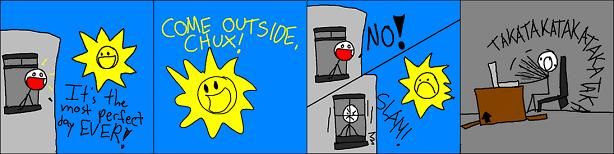
By benjawi Mon-16-May-2016 19:50:10
Admin · 3,242 commentsI'm trying to reply to a PM and whenever I try to hit submit it's telling me I've "left the conversation." Whassupwidat?
When sending a new one or when replying in an existing conversation?
Replying.
Comment errors
chux4w has left the conversation.
Yeah just tested and got that. Odd as I had tested it all before. Will get back on it.
By benjawi Mon-16-May-2016 20:10:54
Admin · 3,242 commentsWell it works on my local machine. Just not when it's on the server... hmm... interesting.
By benjawi Tue-17-May-2016 09:14:07
Admin · 3,242 commentsWell it works on my local machine. Just not when it's on the server... hmm... interesting.
Just an update - I honestly have no clue. I know where the error is coming in, but don't know what's causing it so I can't stop it. I've logged it with the developer of the forum software and he's looking into it as well. Seems to be a problem on forums that have been upgraded only - fresh installs like on my local server work fine, so just a problem on upgraded forums like this one.
You can send new PM's, but can't reply to any at the moment.
By chux4w Wed-18-May-2016 00:03:42
Better than Essa · 1,762 commentsI managed to get one reply to your test PM, but a second gives me the same error message. Weird.
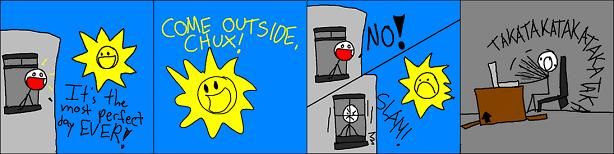


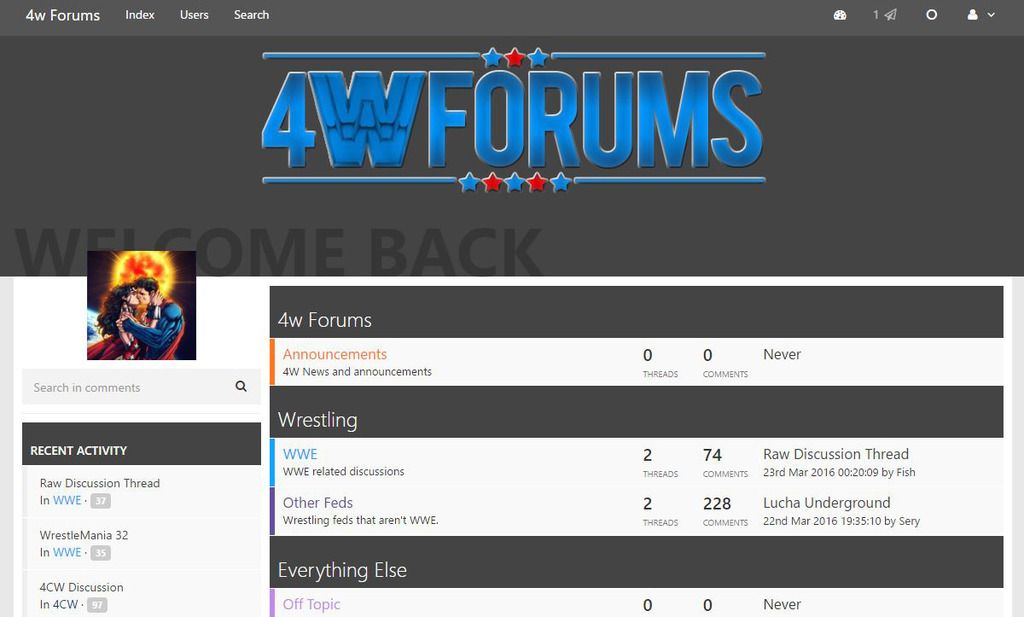
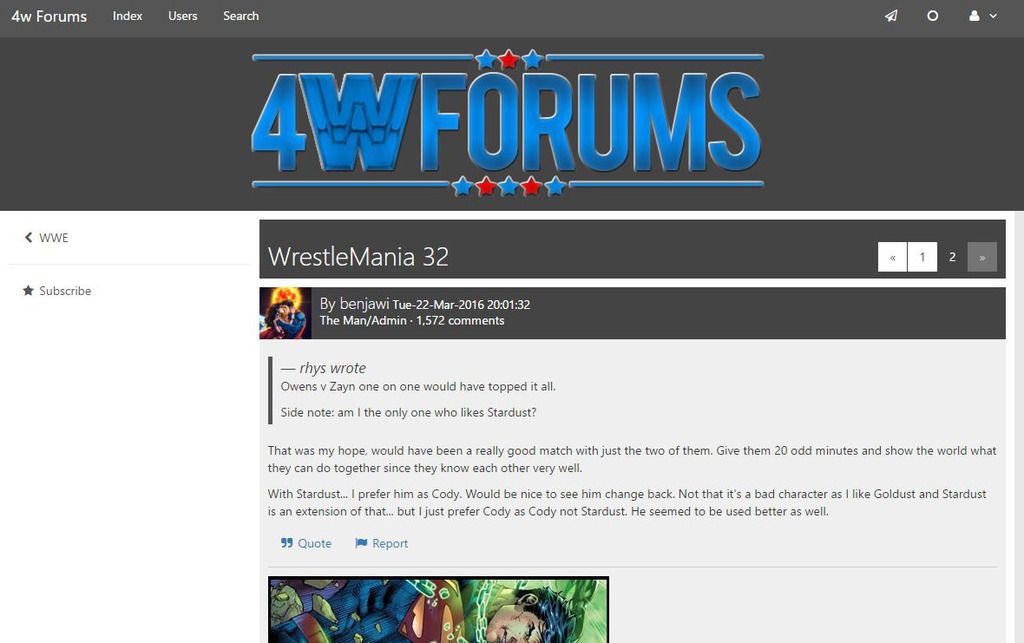
By rhys Tue-2-Feb-2016 16:36:47
Admin and 4CW Head Booker · 5,103 comments